Message Box
The Message Box page manages and displays a list of messages associated with the business. It facilitates various actions such as accepting or rejecting messages and enabling automatic message acceptance.
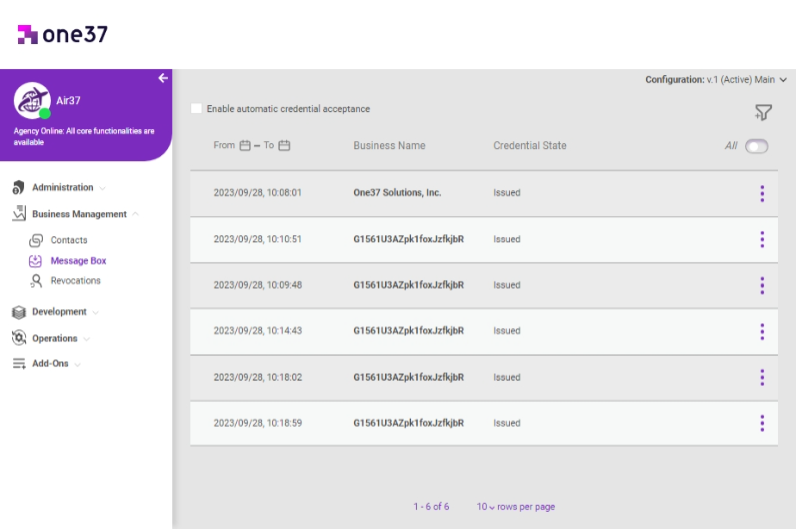
To access the Message Box page, navigate to the Business Management section and select "Message Box," listed within the available pages.
Managing Messages
Enabling Automatic Message Acceptance
- Check the checkbox to enable automatic message acceptance.
- To disable this feature, uncheck the checkbox.
- You'll be prompted to confirm this action
Accepting and Rejecting Messages
- For messages in the "Offered" state, choose to accept or reject the message.
- Click the "Accept" or "Reject" button accordingly.
Message Details
- You can view message details by clicking the "Details" button in the dropdown menu, which opens when you click the three dots on the right side of the row.
Additional Customization
Users can customize the display of the message box by adding or removing specific columns. User may add at most 2 columns to the table.